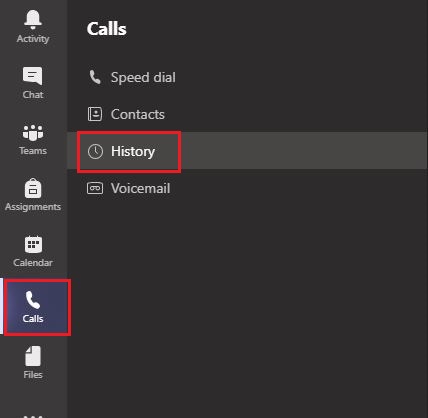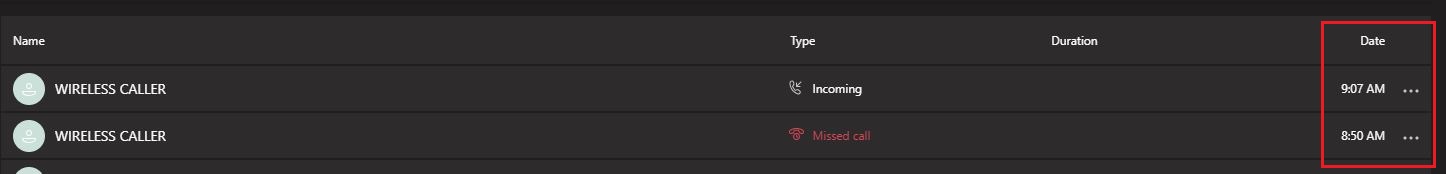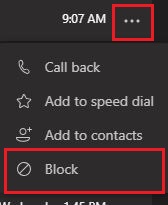Microsoft Teams: Blocking Unwanted Numbers
How to block unwanted calls via the Microsoft Teams Client.
- Open the Microsoft Teams Client.
- On the left side, click Calls > History.
- Find the call entry for the number you'd like to block.
- On the right side, near the Date, locate the three dots. Click the three dots then select Block.