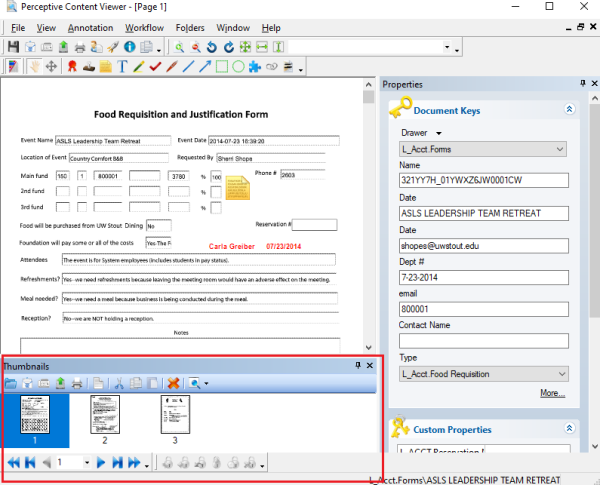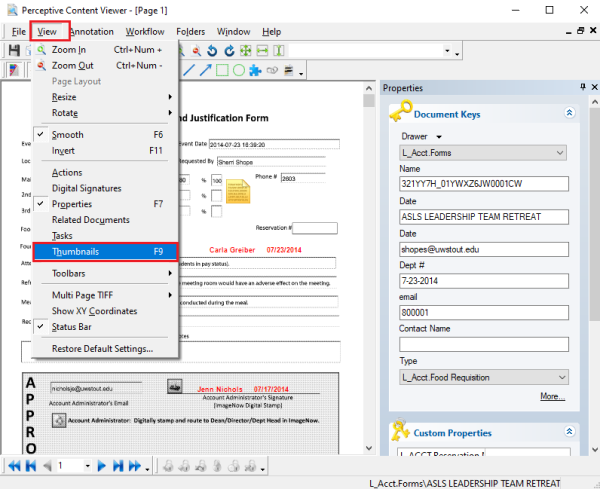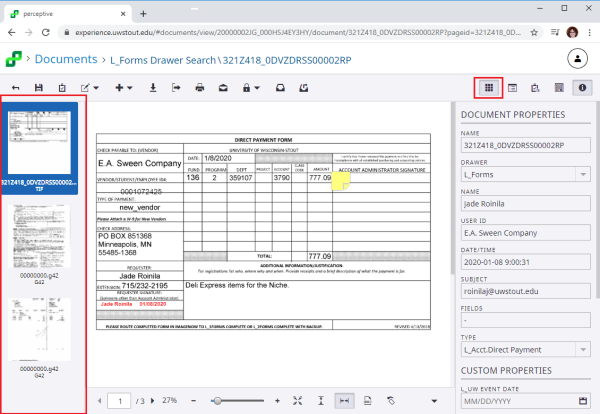Topics Map > Service Catalog > Business Systems, Campus Applications and Databases Services > Enterprise content management
Perceptive Content: Reordering Thumbnails
This article will show how to move pages and change the order of the pages within a document. (This is a permissions based activity.)
Thumbnails
Thumbnails are the pages of the document listed in the thumbnails pane.
- Thumbnails will appear
- Perceptive Content Desktop Client:
- at the bottom of the document page.
- Perceptive Experience:
- at the left of the document page.
- Perceptive Content Desktop Client:
- Within the Thumbnails pane the pages can re-ordered.
- Left click to highlight and then drag and drop the page to the desired position.
- To select more than one page hold down the shift key and left click the thumbnails to highlight
- Then drag and drop.
If thumbnails aren't available
- Click on View - Thumbnails
If you cannot find a solution to your imagenow issue click here to create a ticket