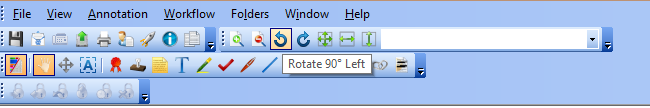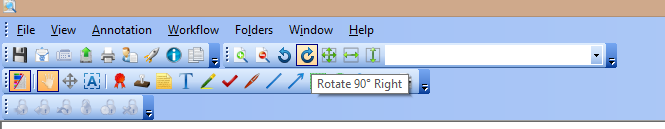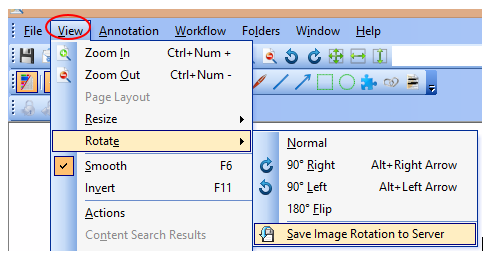Topics Map > Service Catalog > Business Systems, Campus Applications and Databases Services > Enterprise content management
Perceptive Content: Rotate Documents
This article demonstrates how to rotate a document in ImageNow.
If your document is sideways, follow the steps below to rotate your document to the correct orientation and save the rotation to the server:
- Rotate by clicking the Rotate 90 Left or Rotate 90 Right button(s) until your document is aligned properly.
- Click View near the top left of your ImageNow window.
- Hover over Rotate and click Save Image Rotation to Server.
- Save your document and continue processing.
If you cannot find a solution to your imagenow issue click here to create a ticket