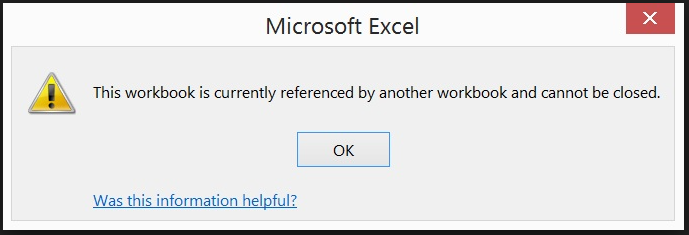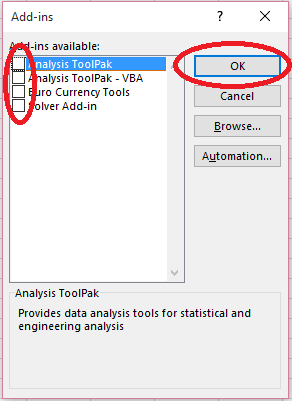Excel and Solver Error: Workbook is currently referenced by another workbook error
Resetting an add-in if you receive an error when using Solver in Excel.
Solver Error: "This workbook is currently referenced by another workbook and cannot be closed"
To Reset Solver Add-in in Excel
- From the File Menu, select Options

- Select Add-ins in the left navigation then at the bottom of the windows, ensure the "Manage:" drop-down displays Excel Add-ins and click on Go.

- Uncheck all the boxes, then click OK
- Exit Excel
- Open Excel and a blank workbook
- Repeat steps 1-4 rechecking the boxes that were previously unchecked