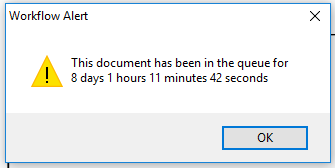Topics Map > Service Catalog > Business Systems, Campus Applications and Databases Services > Enterprise content management
Perceptive Content: Workflow Alert
This article talks about how to turn on or off the workflow alert.
The following message may appear when opening a document in workflow.
On the Perceptive Content toolbar, click Settings, then click Options.
- On the Perceptive Content dialog box, in the left pane, click Workflow.
- On the right pane, under Alerts.
- In the "Alert user when item is older than boxes", Select "0" and "Never" as seen below.
- If you prefer to see the Alert message make adjustments here.
- Click OK when finished.
If you cannot find a solution to your imagenow issue click here to create a ticket