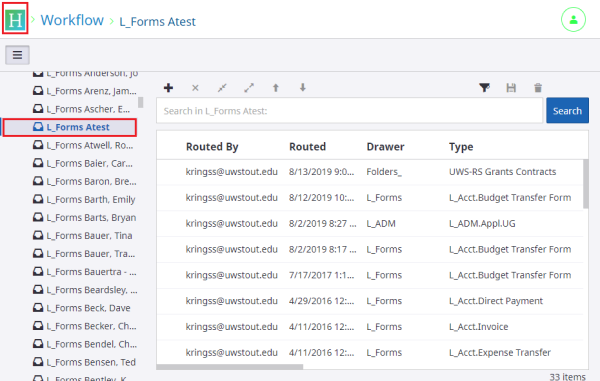Topics Map > Service Catalog > Business Systems, Campus Applications and Databases Services > Enterprise content management
Perceptive Content: Perceptive Experience Home Page
This article will show how to toggle between the home menu and working menus.
Perceptive Experience
Perceptive Experience home screen and toggle between the following:
- The green Home icon in the upper left will take you back to this main menu from the following working screens:
- Documents
- Folders
- Workflow
- Tasks
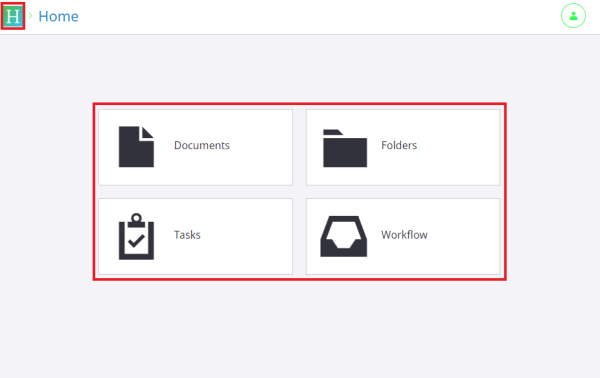
- On the Folders screen, click the green "H" home button.
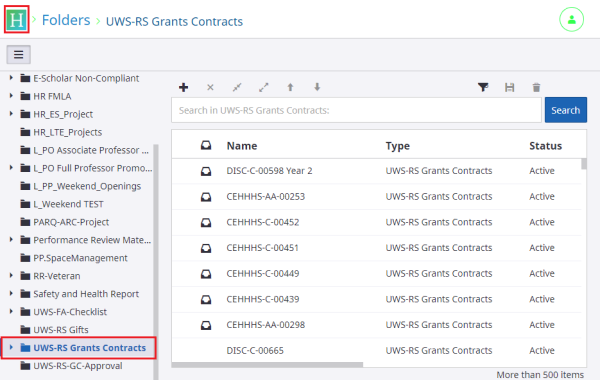
- On the Documents screen, click the green "H" home button.
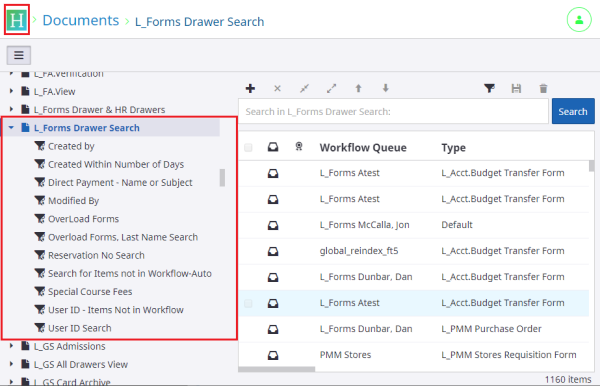
- On the Workflow screen, click the green "H" home button.
If you cannot find a solution to your imagenow issue click here to create a ticket