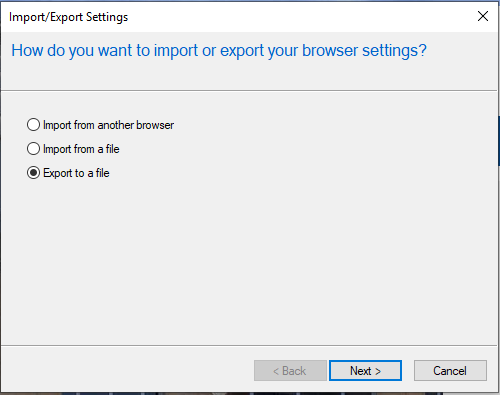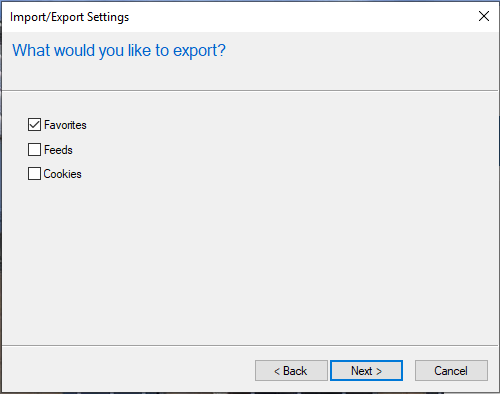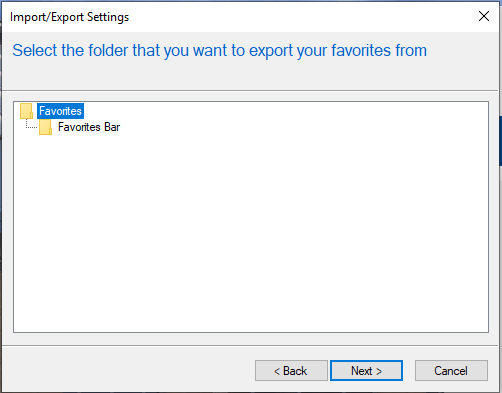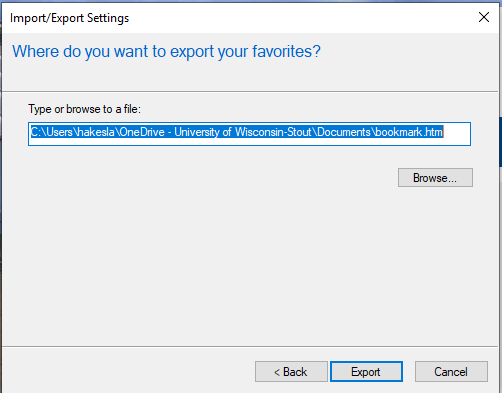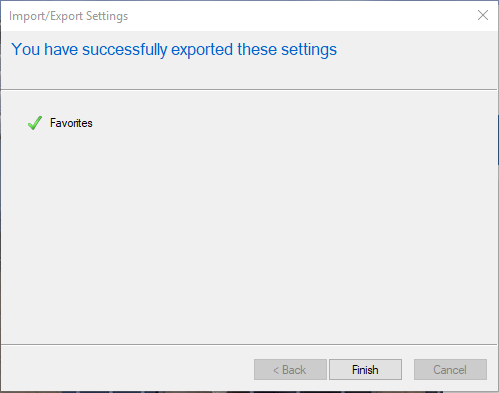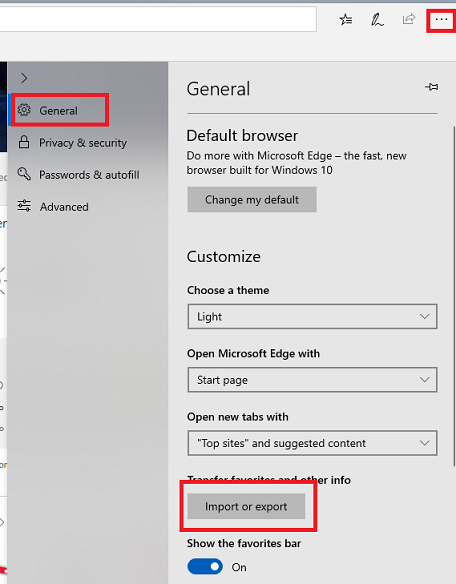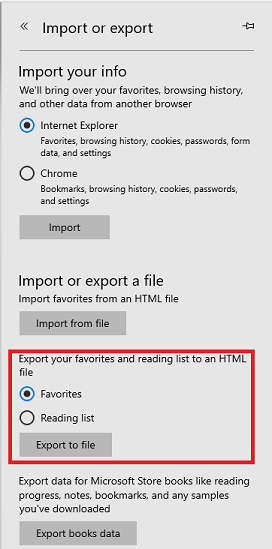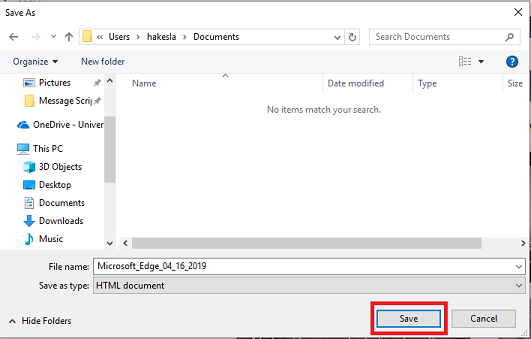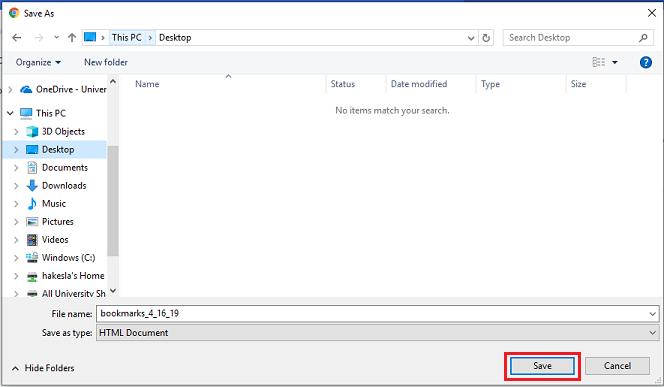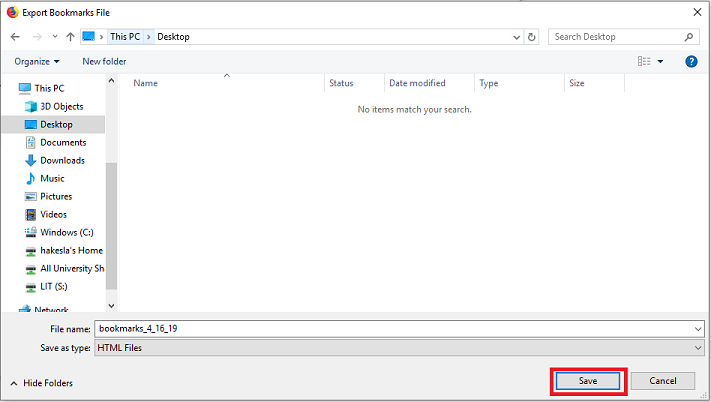Exporting Bookmarks
This document walks through the basics of exporting bookmarks.
Table of Contents:
Windows |
Mac OS |
| Internet Explorer | Safari |
| Microsoft Edge | Google Chrome |
| Google Chrome | Mozilla Firefox |
| Mozilla Firefox |
- In the top-right, select the favorites icon and click the drop down menu next to add to favorites.

- Click import and export.

- Select export to a file and click next.
- Select what settings you would like to export. Normal users will only need their favorites. Click next.
- Select the folder you'd like to export. Normal users will keep the default folder. Click next.
- Select where you'd like to save your favorites. This is an important step. Click browse to select a memorable location. When finished, click export.
- Your favorites have now been exported.
- In the top-right, select the menu icon
- Make sure you are in the general category and click import or export.
- Scroll down and select export to file.
- Navigate to a memorable file location and click save.
- In the top-right, select the menu icon.

- Click bookmarks then click bookmark manager.
- In the top-right of the new tab, select the menu icon.
- Click export bookmarks.

- Navigate to a memorable location and click save.
- In the top-right, select the library icon.

- Click bookmarks.
- Click show all bookmarks.

- In the new window, select import and backup. Click export bookmarks to HTML.

- Navigate to a memorable location and click save
- In Safari, click file then export bookmarks.

- Navigate to a memorable location and click save.