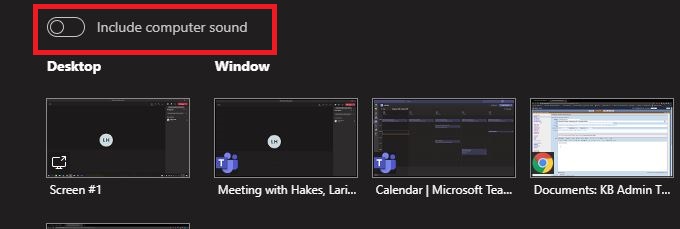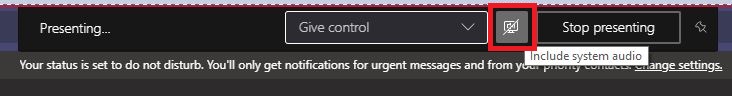Microsoft Teams: Presenting with Computer Audio
How to present with computer audio turned on in Teams.
Before Presenting
- In the top right, select the Present icon.
- Before selecting a screen to share, toggle on the Include computer sound option.
While Presenting
- At the top of your presentation window, select the Include system audio button to turn system audio on or off.