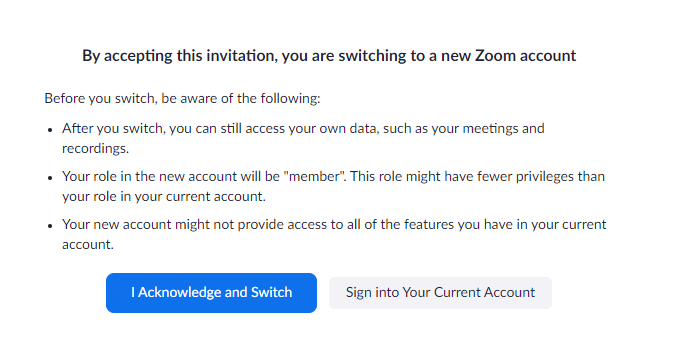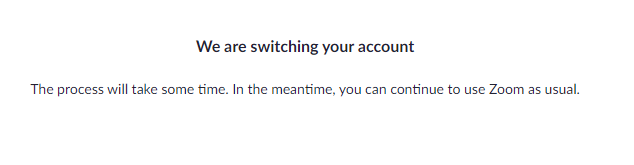Zoom: Switching to a UW-System Zoom Account
If you previously used your UW-Stout email address with Stout's previous Zoom account, you will need to switch your account.
- Go to wisconsin-edu.zoom.us

- Click on Sign In
- Select UW-Stout
- Log in using your UW-Stout Credentials.
- Confirm your Stout email address.
- Zoom will send you an email.

- Go to your email and open email from no-reply@zoom.us with Subject: Confirm the requested change to your Zoom account. Click on Switch to the New Account.

- This will take you back to Zoom. Accept the invitation to switch to the new UW-System Zoom Account. Click on I Acknowledge and Switch.
- The process to switch your account will begin. This may take a little while.
- You will get a confirmation email, notifying you that your account has been switched.
- Return to wisconsin-edu.zoom.us to login to Zoom.