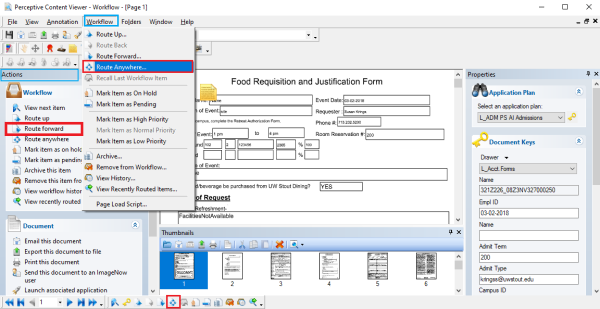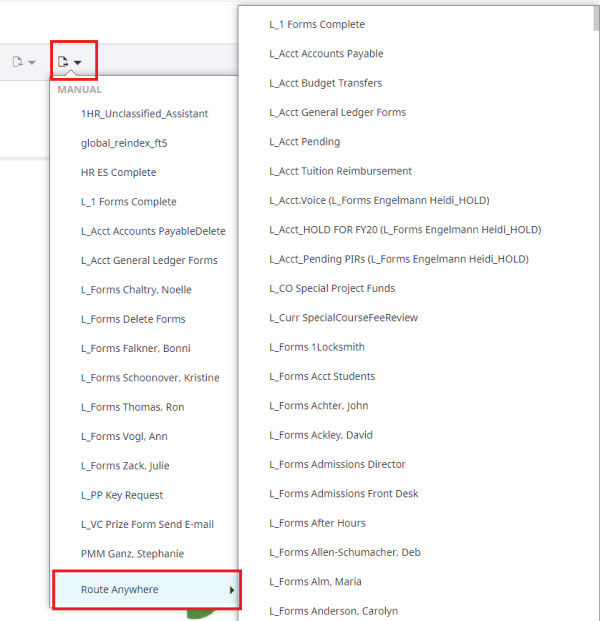Topics Map > Service Catalog > Business Systems, Campus Applications and Databases Services > Enterprise content management
Perceptive Content: Route Anywhere Options
Using the Route Anywhere option in Perceptive Experience or Perceptive Content.
Perceptive Content (Desktop Client)
When the document is open in workflow:
- Find the menu bar across the top and point to Workflow,click Route Anywhere OR
- There is an icon at the bottom on the screen, click for the route anywhere list to appear.
Perceptive Experience (Web Client)
When the document is open in workflow, find the icon that looks like piece of paper with and down arrow next to it in the menu at the top of the document.
- Click the down arrow next to the piece of paper icon.
- The Route forward list will appear with the Route Anywhere is listed at the bottom of the list.
- Click Route Anywhere for the list to open and make your selection.
- The document will route to the selected queue.
If you cannot find a solution to your imagenow issue click here to create a ticket