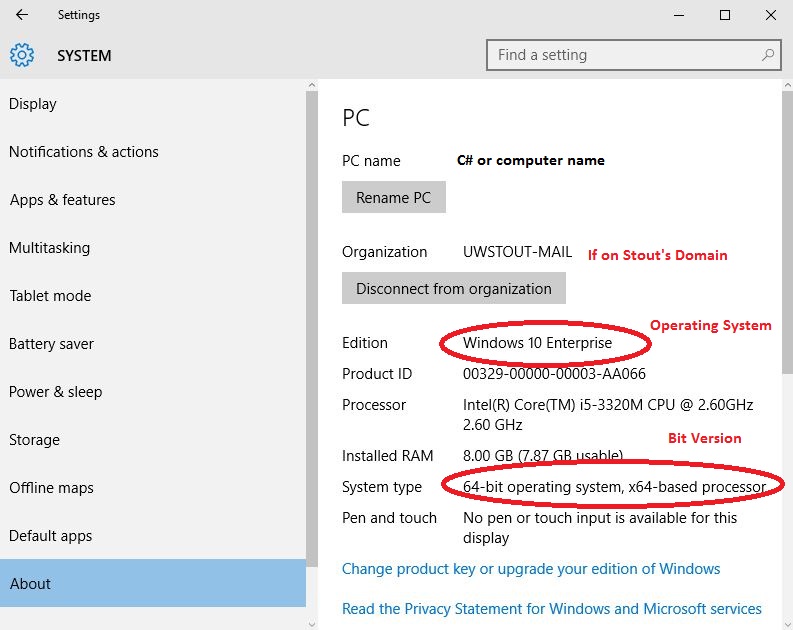Topics Map > Service Catalog > Device support > Operating system support
How to Determine Operating System(PC)
How to figure out the operating system and bit version on a PC computer
Determine Operating System
Go to Microsoft support article and follow direction under each operating system to determine if you are using that operating system
Determine 32-bit version or 64-bit version of the Windows Operating System
Follow directions to get to "PC information" or "About your PC" and look in the system type section to see if computer is running a 32-bit or 64-bit version of Windows.
Note: Campus computers that are running Windows 8 or higher do not use 32-bit version of these operating systems. 32-bit computers are no longer supported with campus software.