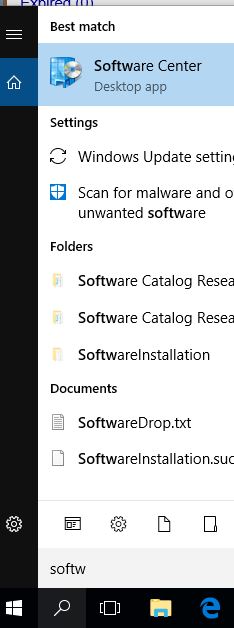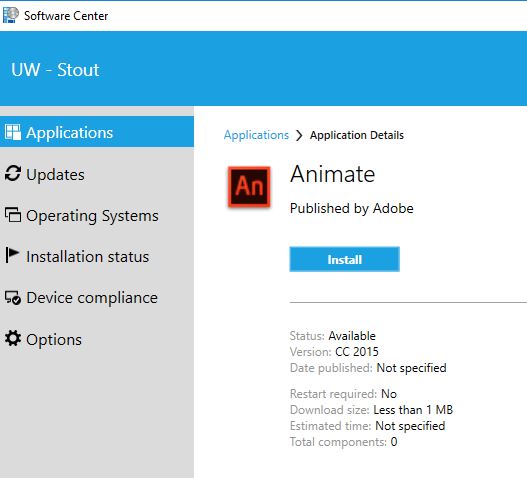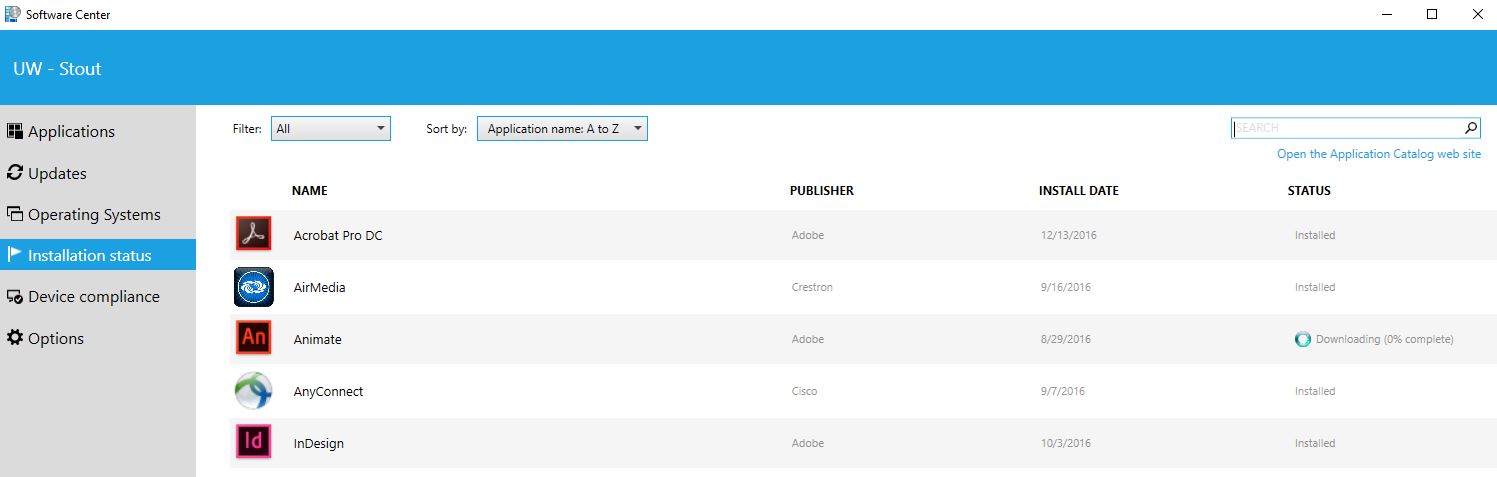Topics Map > Service Catalog > Device support > Software deployment
Software Center (PC): Installing software on faculty, and staff Windows computers
How to install campus licensed software on campus owned computers.
Students, faculty, and staff can use the Software Center application to install software on a campus provided HP laptop. Please note that installations can only be performed while connected to UW-Stout's network and are not available on student or personal laptops.
- Open the Software Center by searching for Software Center within the Start Menu or Search box.
- In the Applications menu, click on the application you want to install.

- Click the Install button.
- The application will start to download and progress to the installation. Software Center will provide notifications on the progress of the installation.
Note: Software availability on this list that is determined by your login. Not all titles are available to everyone, as some are restricted by license and/or department. If you believe a title is missing please put in a self-service help desk ticket with the name of the title you are looking for.