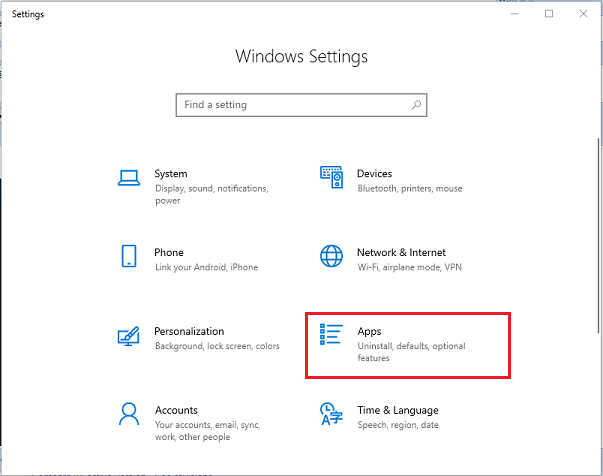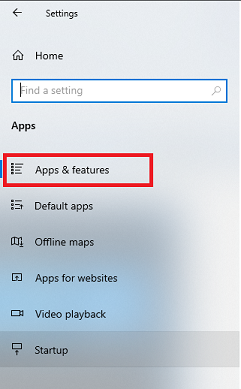Windows 10: Changing Default Applications
How to change default applications in Windows 10.
- In the bottom left of the screen, click the Windows icon then click Settings.

- In the window that opens, click Apps.
- In the left navigation pane, select Default Apps.
- Click the function you would like to change and then select the new application you'd like to use.