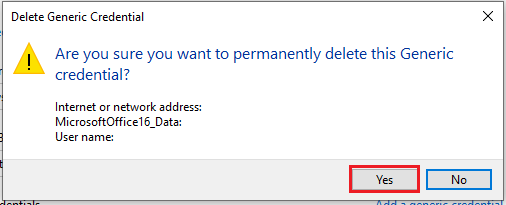Clearing Credential Manager
If a Windows computer or a user with a Windows computer is having lockout or credential issues, they may need to clear their credential manager. This article outlines this process.
- Select the Windows icon the the bottom left and search for Credential Manager.

- Click to open the Credential Manager.
- The window that opens gives you the option to see Web Credentials or Windows Credentials. Select a category.

- Find the credential you'd like to remove.
- Expand the credential using the arrow on the right.
- Select Remove.
- Select Yes.
- Repeat for each saved credential that you'd like to remove.