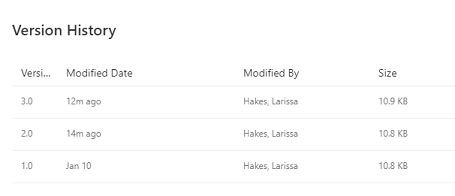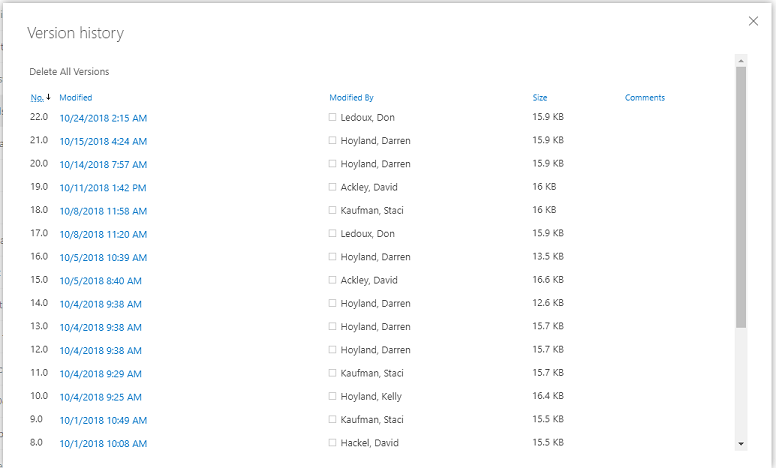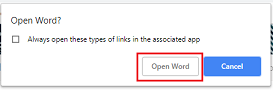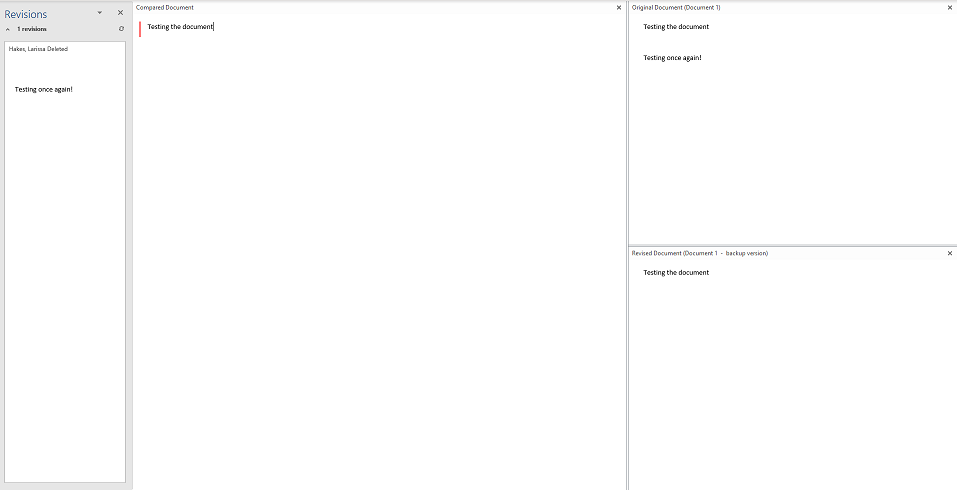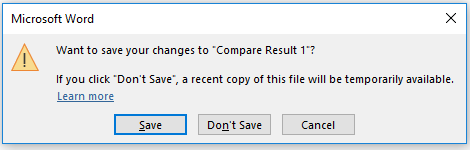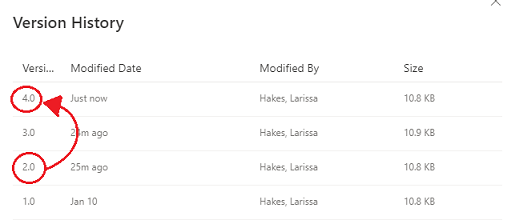File Version History (Sharepoint & OneDrive)
Files stored in OneDrive and SharePoint have a feature called Version History that allows users to see what was changed on a document, who changed the document, and allows a restoration of a historic version. This document outlines this feature and its use.
Viewing the Version History
Users can view the Version History on most OneDrive and SharePoint documents.
- Within OneDrive or SharePoint, located the file you'd like to check the history for.
- Click the Show Actions icon (three dots) and select Version History.

- You will now see a new window with the Version History data. This will tell you the both the Modified date and the Modified By person.
OneDrive:
SharePoint:
Opening the Version History
- In OneDrive, click the Version number.
In Sharepoint, click the Modified date.

- If prompted, allow the required application to open. This will depend on the document's file type.
- Once open, you will notice two things with the document: It is specified as a backup version/Read-Only and there is the option or Compare or Restore the document.
*Please note that only Word documents currently have the Compare option.
Compare
- Comparing is currently only available for Word documents.
- Selecting Compare will create a new document with a section for the backup document and a section for the current document.
- You can then manually view the differences between the documents.
- In the Compared Document section, users can also combine the two documents. This makes it easy to copy/paste between the documents to create a new one.
- When closing the document, there will be a prompt to save or not. Those who have created a Compared Document will need to click Save. Those who have not created a document will click Don't Save.
Restore
- Restoring does not delete the current version of the document, it simply saves the old version as the new version.
- The example below shows that version 4.0 has been added. This version is exactly the same as 2.0.
- By restoring the document, the older version is still available for review if needed.