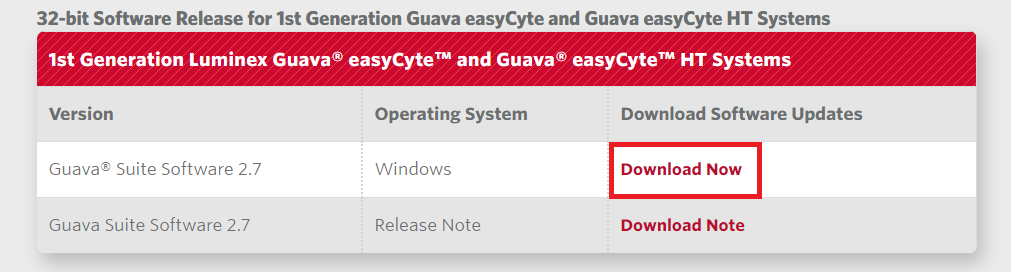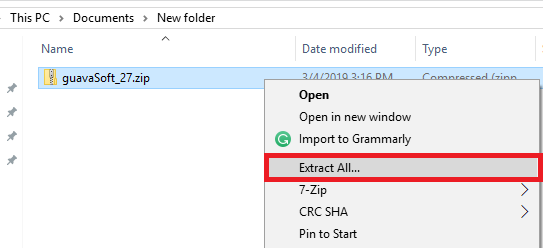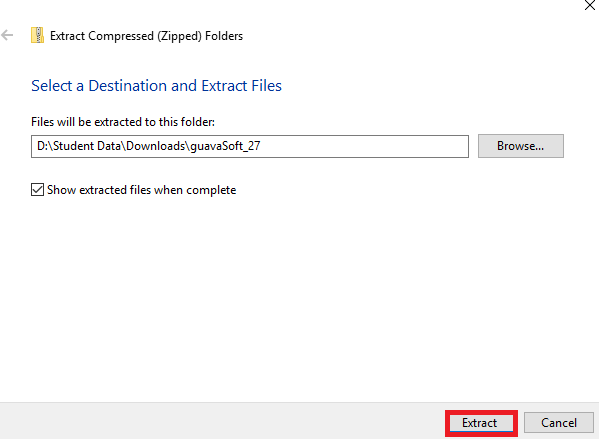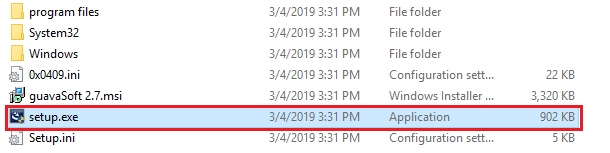Installing GuavaSoft
This document walks a user through the steps to get to the install wizard for GuavaSoft
1. Go to https://www.luminexcorp.com/guava-easycyte-software/ in a web browser (Chrome, Edge, Firefox, etc.…)
2. Scroll to the 1st generation Luminex Guava section located towards the bottom of the page.
3. Select Download Now for Guava Suite Software 2.7 for Windows.
4. Open the file location where the file was downloaded.
5. Right click on the zip file and select Extract All.
6. Click on Extract in the popup window.
7. Within the newly extracted file, run setup.exe.
8. Select Yes to run as administrator.
9. Follow the Install Wizard.