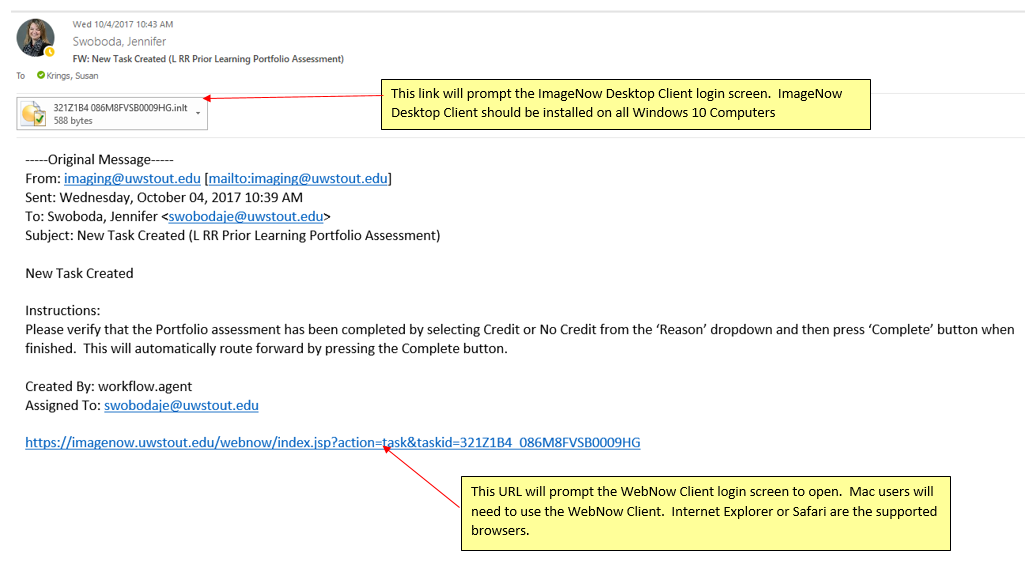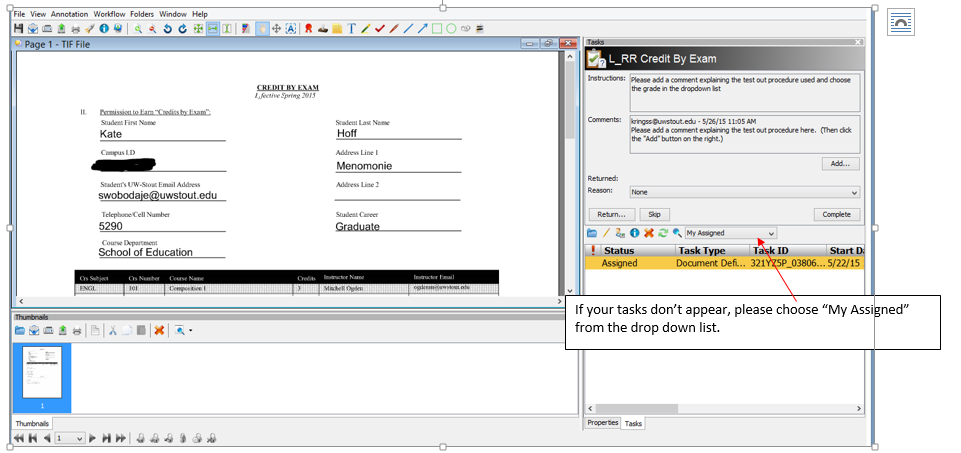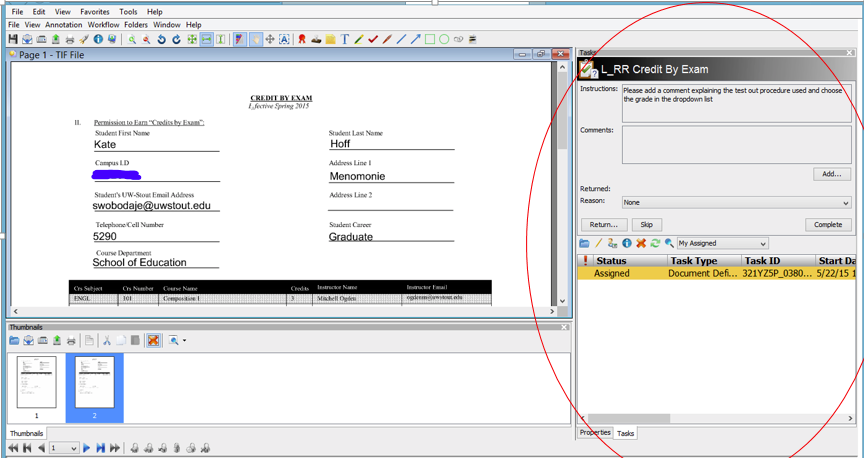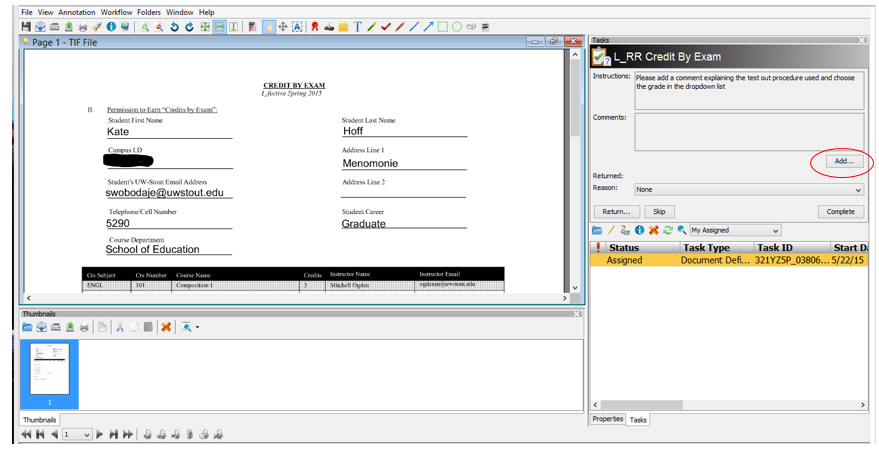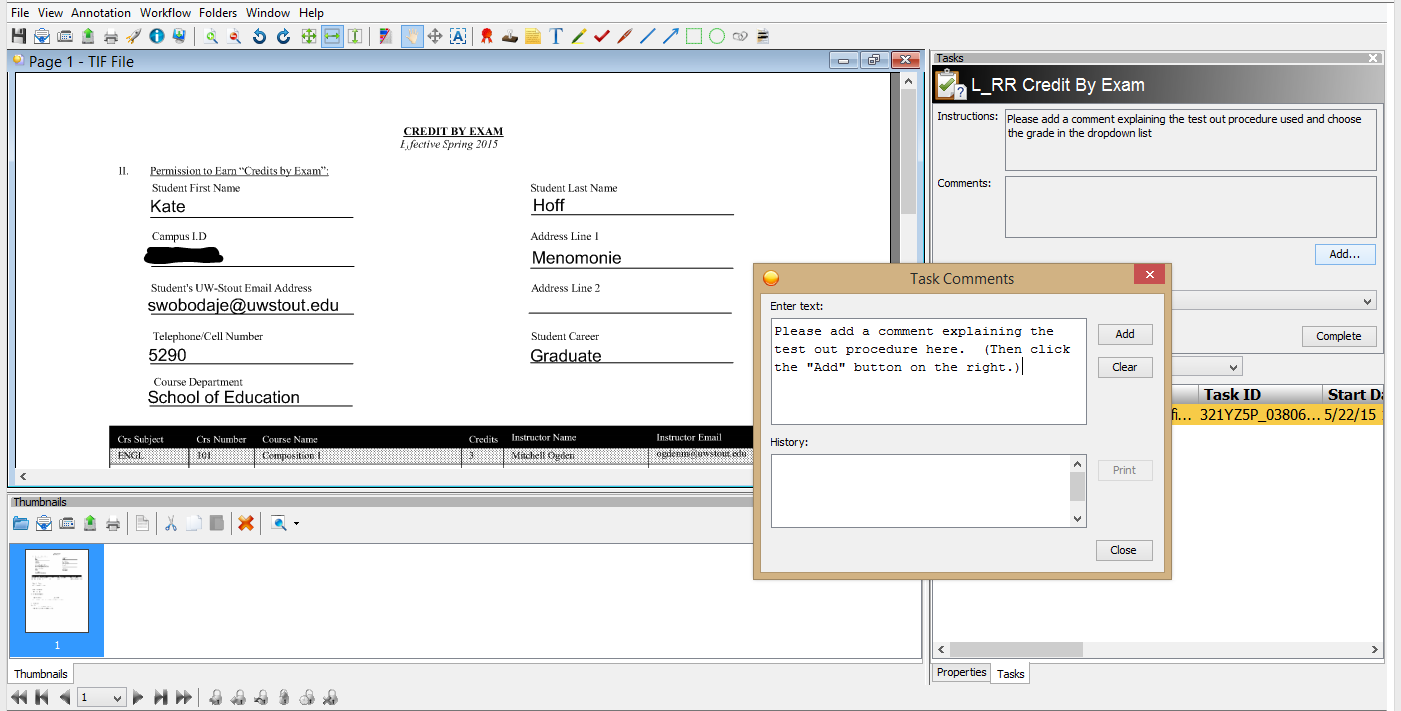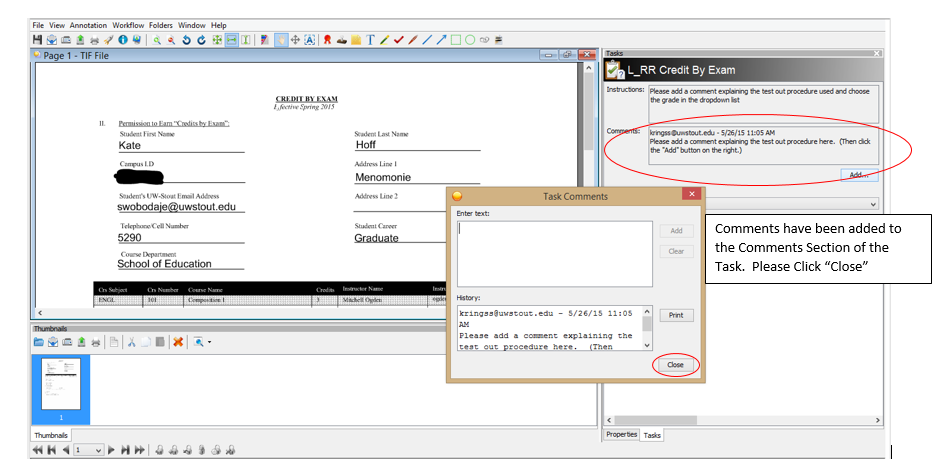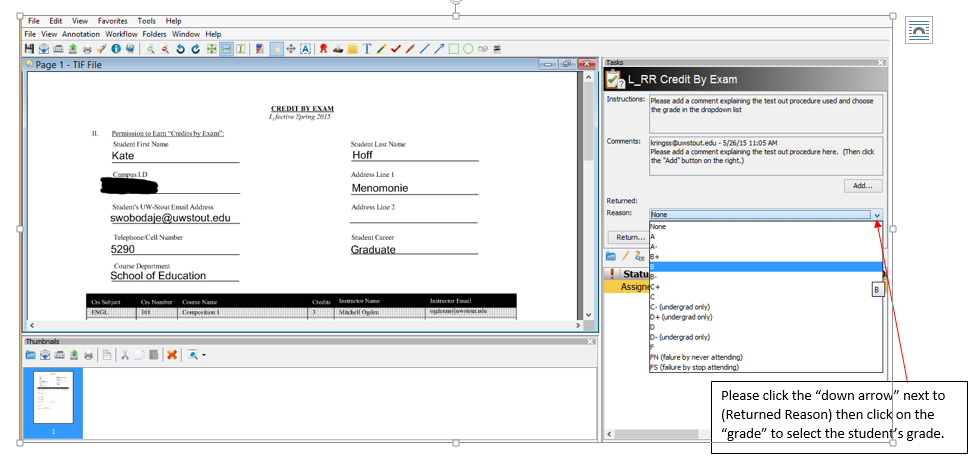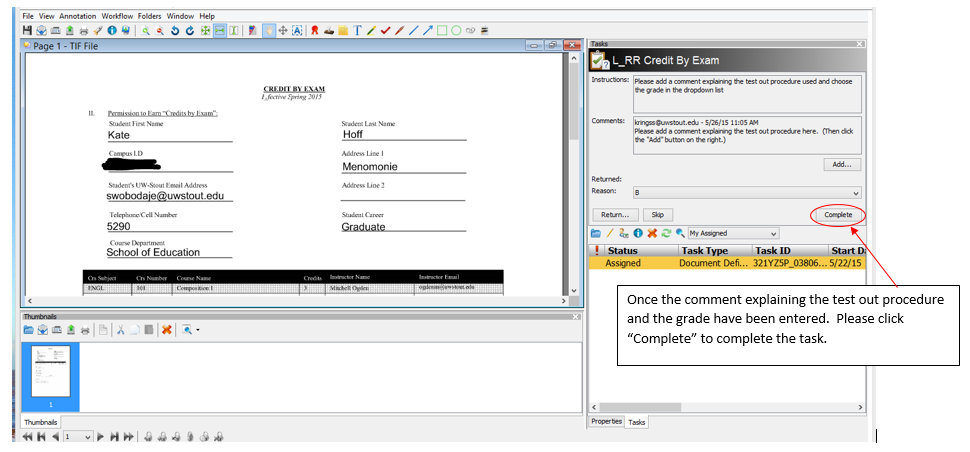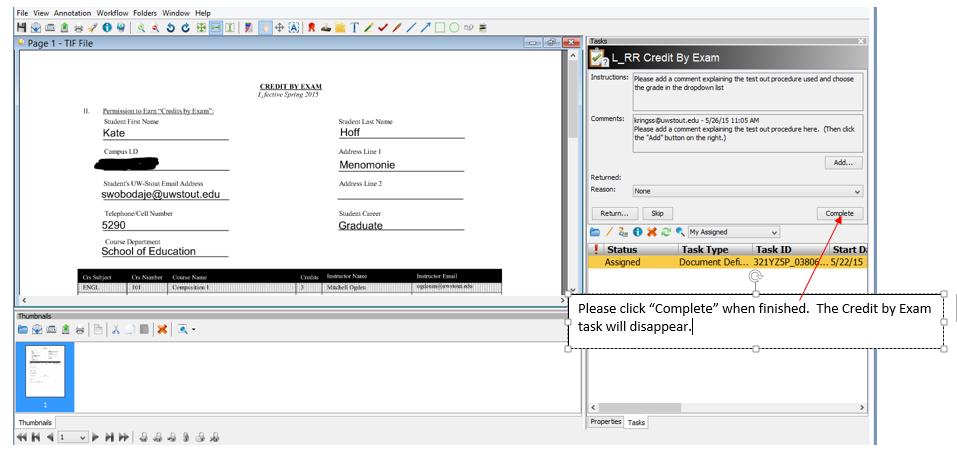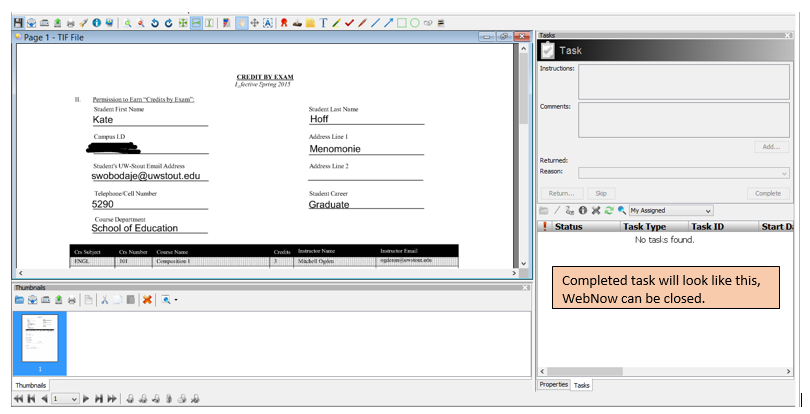Topics Map > Service Catalog > Business Systems, Campus Applications and Databases Services > Enterprise content management
Perceptive Content: Credit by Exam or Portfolio for Prior Learning
You will receive an e-mail from imaging@uwstout.edu.
You can also view this KnowledgeBase Article to locate your documents than need to be processed: Perceptive Content: Tasks
HERE IS A SAMPLE OF THE EMAIL THAT IS GENERATED FROM IMAGING@UWSTOUT.EDU WHEN THE TASK IS CREATED.
The links within the email is one way to find the tasks. The task documents are not sitting in our workflow queue.
If you aren't logged into ImageStout/Webnow the log in screen will appear. [Link for document 66975 is unavailable at this time] Your screen should look similar to the following once logged in:
The task pane should appear on the right of your screen, if you are using WebNow.
Click Add to add your comments.
Please add a comment explaining the test out procedure for the student, then choose Add button to add the test out procedure.
The comments will appear in the Comments section.
Next, click the down arrow to choose the students grade.
Once the comment explaining the test out procedure and the grade have been entered, please click Complete to complete the task.
The Credit by Exam will disappear once the Complete button is selected.
Credit by Exam form task has been completed and you can Log out of WebNow/ImageStout.
Please contact the Technology HelpDesk at extension 5000, if you have any questions.
If you cannot find a solution to your imagenow issue click here to create a ticket