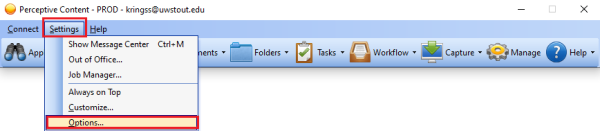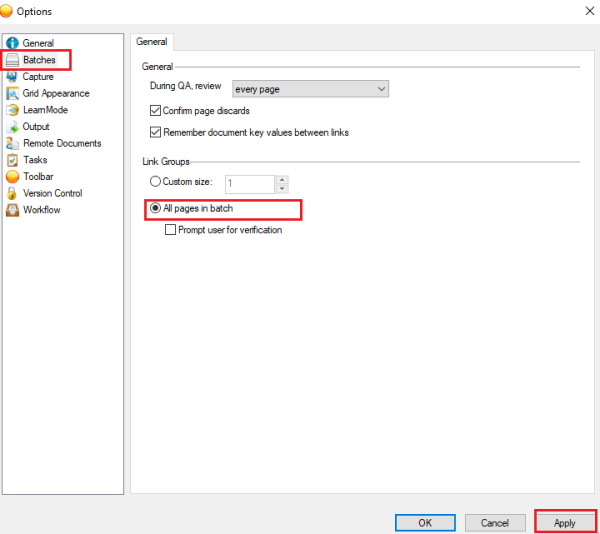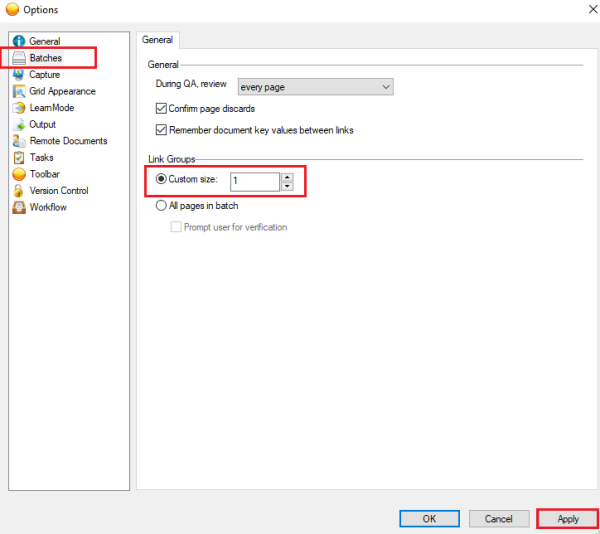Topics Map > Service Catalog > Business Systems, Campus Applications and Databases Services > Enterprise content management
Perceptive Content: Batch Options
This document will talk about how to adjust your batch options.
These settings allow the documents to:
- Link each document separately, which is the default setting.
- Or, link the entire batch to one person.
- On the Perceptive Content toolbar, click Settings and then click Options.
- The Options dialog box will appear. Here we will select Batches.
- Select the All pages in a batch, then select Apply. This will allow all of the pages in the batch to be indexed to one person.
- Select Custom size to put the settings back to indexing each page separately, and then select Apply.