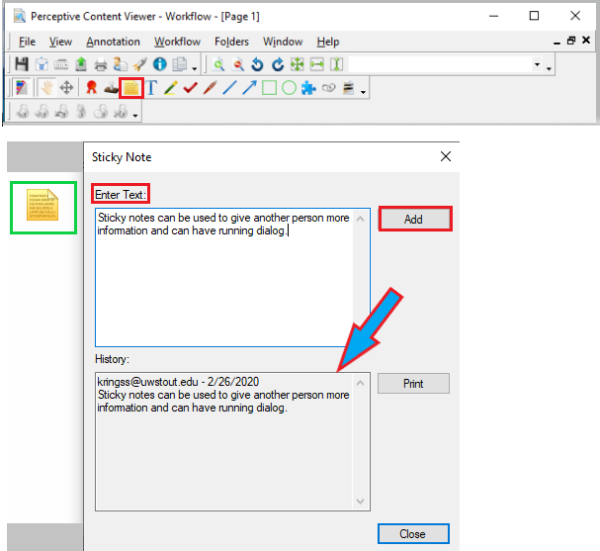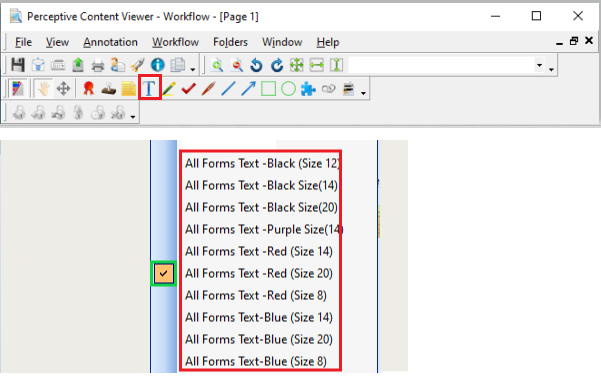Topics Map > Service Catalog > Business Systems, Campus Applications and Databases Services > Enterprise content management
Perceptive Content: Annotations
This article will talk about the kinds of annotations that are available and the most popular annotations.
Annotations are used to add additional information to documents without altering the document in any way.

List of available annotations:
- Annotations used most often.
- Stamp Annotation
- Sticky Note Annotation
- Text Annotation
- Highlighter Annotation
- Check Mark Annotation
- Pen Annotation
- Line Annotation
- Arrow Annotation
Annotation Options:
- Hovering over an annotation will allow you to see which annotation you are selecting.
- Left click to select the annotation and then left click within the document to place the annotation.
- Dragging the annotation doesn't work.
- Right click on the annotation for more options. (The list you see is based on permissions)
- Annotations can be added to documents whether or not they are in workflow.
Commonly Used Annotations:
Signature/Stamp Annotation
- All Forms Name/Date Stamp and All Forms Name/Date Stamp Deny
- Available to all users.
- Most commonly used stamp.
- Referred to as the signature stamp.
- Is used for internal signature approvals across campus.
- Some departments have customized stamps for their processes.
- The annotations that are available to users is based on permissions.
- Right click on the stamp to see the stamps you have permission to use.
Sticky Note Annotation
Sticky Note
- All Forms Sticky Note
- Available to all users.
- Sticky notes can be used for additional information to the processor.
- Sticky notes can have a running dialog between users.
- Documents can have more than one sticky note.
Text Annotation
Text Annotation
- All Forms Text
- Available to all users.
- Multiple sizes and colors are available.
- Documents can have more than one text message.
If you cannot find a solution to your imagenow issue click here to create a ticket