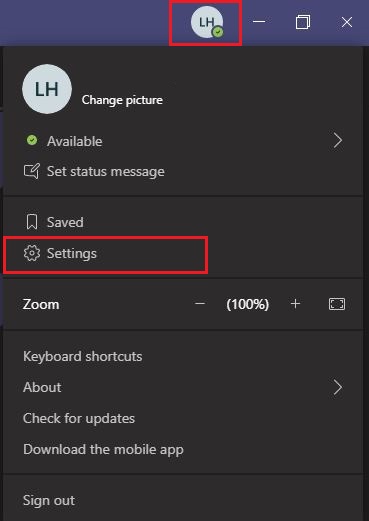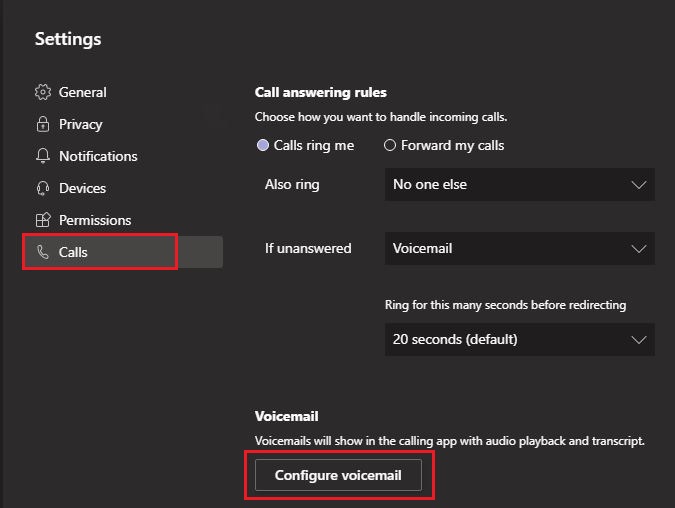Topics Map > Service Catalog > Telecommunications services > Telephone/Voice Communications
Microsoft Teams (Calling): Change or Setup Voicemail Settings
How to setup voicemail for Teams Calling.
- Open the Microsoft Teams app.
- In the top right click the circle icon with your initials or profile picture.
- Select Settings.
- In the left column, select Calls.
- Select Configure Voicemail.
- This will now allow you to configure your voicemail. There are options to record voicemail, set up forwarding rules, and select when the out of office greeting should be applied.
- Remember to click OK to save any changes.