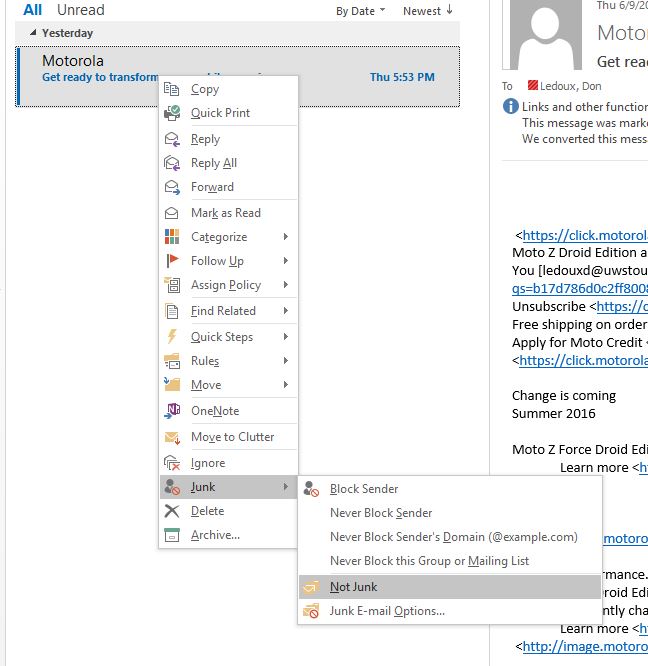Topics Map > Service Catalog > Communications and collaboration services > Email
Email - Legitimate contact is being filtered as junk email
How to fix it so legitimate contact emails are not going to my junk mail folder
Note: Email administrators cannot force email to go to the inbox with the 365 mail system, so it is the users responsibility to check this folder periodically.
- Click your Junk Email folder
- Right-click any messages that you want marked as not junk.
- Select Junk and click Not Junk from shortcut menu
Messages marked as not junk are moved to your Inbox or to the folder they were previously in. If you have more than one email account, the message will be moved to the Inbox or folder of the active email account