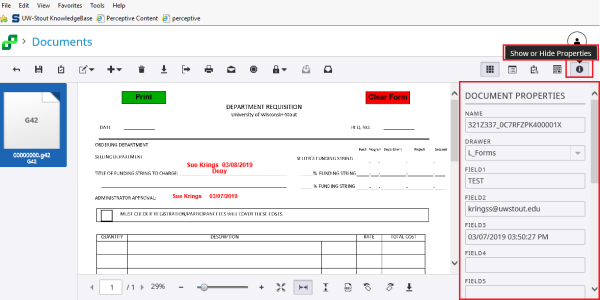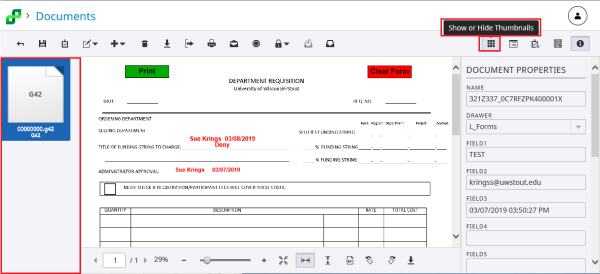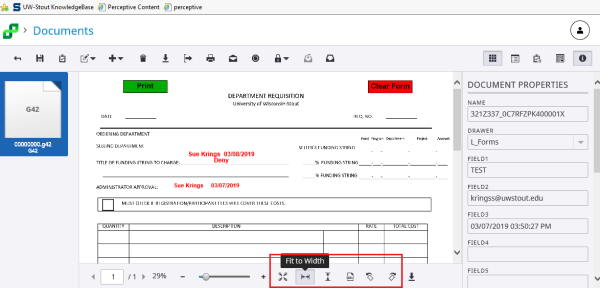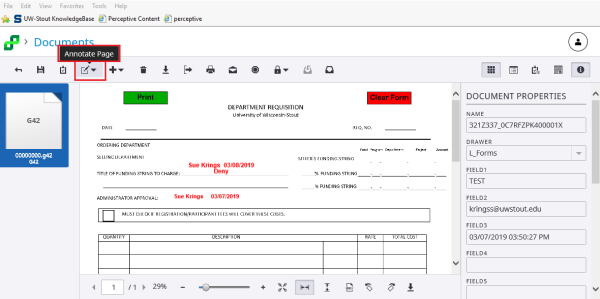Perceptive Content: Perceptive Experience Customize Document Window
This document will show the default screen in Perceptive Experience.
Perceptive Experience Default Window
- The properties pane is open by default, the properties pane can be turned off at the top right of the screen.
- The thumbnails pane is open by default, the thumbnails pane can be turned off at the top right of the screen.
- The document can be adjusted by using the options at the bottom of the screen. Resize and rotate as needed.
- The annotations option is at the top of the page.