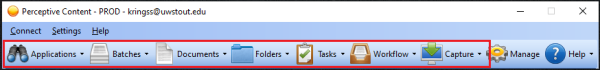Perceptive Content: Login to Perceptive Content Desktop Client
This article will talk about how to log into the Perceptive Desktop Client.
Perceptive Content Desktop Client
- Search for Perceptive Content.
- In the search bar on the Windows PC where it says: "Type here to search"
- Type Perceptive Content.
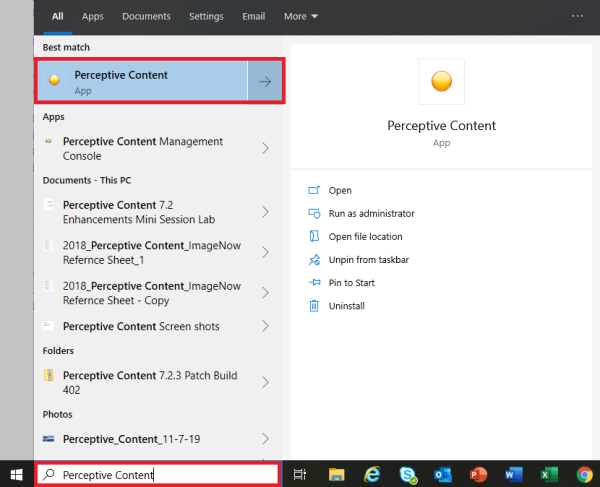
- On the Perceptive Content Icon App
- Right click and click Pin to Taskbar.
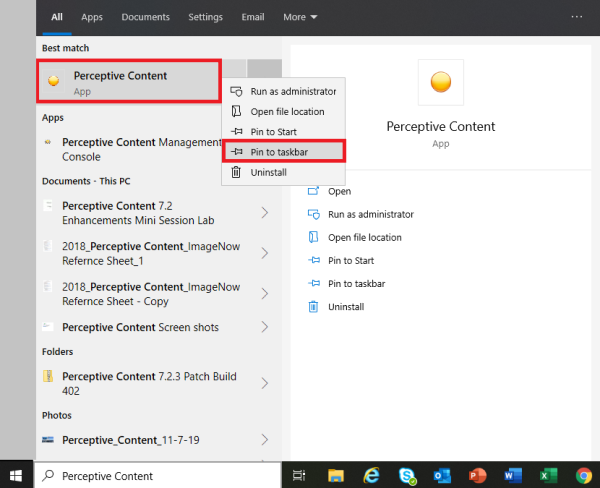
The Perceptive Content Icon appears on the Taskbar.
- Click the Icon to see the login screen.
- Enter your UW-Stout email address as your username.
- Enter UW Stout password.
- Click Connect

You will prompted for 2-Step Authentication
- If logging in with a FOB, please see: 2-Step Authentication using a FOB
- The Perceptive Content Toolbar appears.
- The user can choose the option they need.