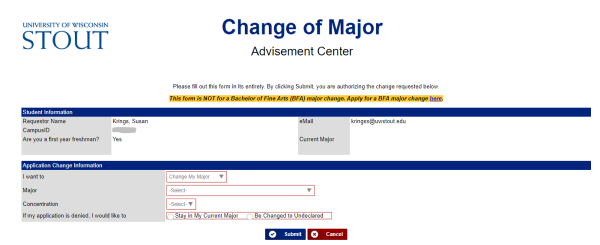Topics Map > Service Catalog > Business Systems, Campus Applications and Databases Services > Enterprise content management
BP Logix: Change of Major Forms
Summary: This form is created and routed within BP Logix and then a completed copy is stored in Perceptive Content.
- Go to StoutCloud
- Select StoutForms.
- Search for Change of Major Form
- Select Change of Major Form Online
- Login in screen for BP Logix will appear, log in with your UWStout credentials
- Your form will appear, auto populating some fields
- Fill out your form and select Submit
- The Change of Major form will route in BP Logix and you will receive an email instructing you what to do next.
- Once the form has been processed, a copy will automatically be submitted to Perceptive Content for storage.
- If you need to find a completed copy in Perceptive Content:
- Log into Perceptive Content or Perceptive Experience
- Go to Documents
- Then go to Frequent Searches_Academic View
- Enter one of the three options below
- Enter the students campus ID
- Enter the students empl ID
- Enter the students last name
- Enter one of the three options below
- Or you can go to Change of Major View
- Select "GO" in the upper right hand corner of the screen to populate a list of documents.

Sample of a completed document stored in Perceptive Content:
In the red square is the "routing slip" this shows who processed the document and when.

If you cannot find a solution to your imagenow issue click here to create a ticket