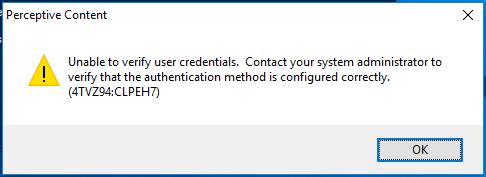Topics Map > Service Catalog > Business Systems, Campus Applications and Databases Services > Enterprise content management
Perceptive Content: Login Error Message (4TVZ94:CLPEH7)
This article demonstrates what to do if you receive a login error when logging into Perceptive Content (Perceptive Content Desktop Client) or Perceptive Experience.
- Enter your UW-Stout email address as your username.
- Examples:
- Staff member John Smith, whose username is smithjo would enter smithjo@uwstout.edu.
- Student Jane Smith, whose username is smithj1234 would enter smithj1234@my.uwstout.edu.

If you receive the following error message
- Here are some things to check:
- Username:
- Are you using your full email address for your username?
- Password:
- Try re-entering your password
- What are you using for a 2-step device?
- Cell phone:
- Did you get a 2-step prompt
- If not, try restarting your phone
- FOB device:
- Password is yourPassword,FOBNumbers (no spaces)
- Sample password: yourPassword,123456
- Cell phone:
-
VPN needs to be turned on if you are off campus
- Username:
"Unable to verify user credentials."
"Contact your system administrator to verify that the authentication method is configured correctly."
If you cannot find a solution to your imagenow issue click here to create a ticket