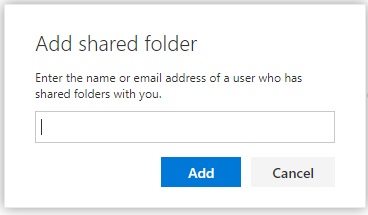Outlook (Web App): Opening Shared Folders
Once a folder is shared, the recipient will need to open the folder. This article walks through this process for the Outlook Web App.
- On the left navigation pane, right click Folders and select Add Shared Folder....

- This will open a window where you will enter the username of the file's owner.
- Select Add and there should now be a new folder in the navigation pane with the folders that have been shared with you.